
mySewnet Kasası
Nakış tasarım dosyalarınızı zahmetsizce saklayın, düzenleyin ve içindekileri arayın!
mySewnet Kasası ile projeleriniz için mükemmel nakış tasarımlarını hızlı ve verimli bir şekilde bulursunuz. Nakış tasarımlarınızı zahmetsizce içe aktarın, çeşitli Etiketler uygulayın ve özel Albümler halinde düzenleyin.

mySewnet Kasası
Başlıca özellikler
-
Aynı dosyayı birden fazla ilgili Etiketle ve birkaç Albüm halinde kategorilere ayırın.
-
Dosyaları ve Albümleri Arayın, Filtreleyin ve Sıralayın.
-
Küçük resimleri önizleme olarak görün.
-
Doğrudan mySewnet özellikli makineye veya yazılıma gönderin
-
Her marka makineyle çalışır.
-
Güvenli çevrimiçi depolama.
-
mySewnet Kitaplığı tasarımları otomatik olarak etiketlenir ve Kasa'ya kaydedilir.
mySewnet Vault, mySewnet hesabıyla birlikte ücretsiz olarak gelir
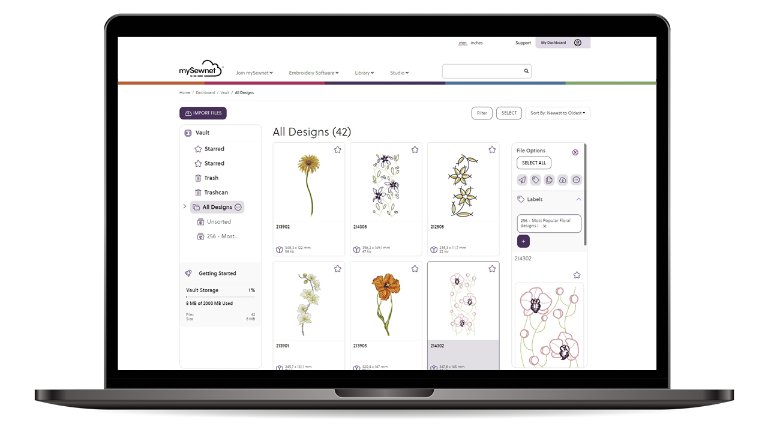
Kurulum
Kurulum
Tüm nakış tasarımlarınızı güvenli bir şekilde düzenleyebilmek ve kolayca arayabilmek için bu basit adımları kullanın.
- mySewnet Hesabınızda oturum açın. Henüz bir mySewnet Hesabınız yoksa buradan ücretsiz kaydolun.
- Dosyaları İçe Aktar'a tıklayın.
- Klasörler veya Dosyalar'ı (Klasörler adları değişmez) ve İçe Aktar'ı seçin.
- Dosyalara çiçek, hayvan, kurdele gibi Etiketler ekleyin. Öncelikle tüm dosyalar için geçerli olan etiketler ekleyin, ardından tümünün seçimini kaldırın ve tek dosyalar seçin.
- Albümler ekleyin, tüm tasarımları var olan bir Albüme ekleyin.
- İçe Aktarmayı tamamlayın. Daha fazla etiket eklemek ve daha fazla bilgi almak için dosyaları tekrar seçin
- İstediğiniz dosyayı Kasanızda kolayca arayın.
mySewnet Kitaplığı'ndaki tasarımlar otomatik olarak etiketlenir ve Kasanızda aranabilir.
Avantajlar
-
Depolama
40.000'e kadar nakış tasarımını depolayın
-
Kategorilere Ayırma
Gerektiğinde birden fazla klasörde görünebilmeleri için tasarımları kolayca kategorilere ayırın.
Örneğin hem Kelebekler hem de Çiçekler klasöründe görünsün.
-
Önizleme
Dosyaları kolayca arayabilmek için uzun dosya adı listeleri yerine küçük görüntü önizlemelerine bakın.
-
Arama, filtreleme ve sıralama
Arama, filtreleme ve sıralama işlevleriyle tam da aradığınız şeyi kolayca bulun. -
Adlandırma
Nakışı yeniden adlandırarak kendi açıklayıcı tasarım adınızı ekleyin. Dosya adı veri olarak saklanmaya devam eder. -
Gönderme
Tasarımları tek tıklamayla mySewnet özellikli bir makineye veya yazılıma doğrudan gönderin.
KARŞILAŞTIRMA
ÖZELLİK |
Cloud |
Vault |
|---|---|---|
Dosya Depolama
|
||
Depolama: GB
|
0.1 Gb
|
2.0 Gb
|
Depolama: tasarım sayısı
|
2,000 designs
|
40,000 designs
|
Dosyaları klasörler/albümler halinde düzenleme
|
||
Dosyaları adlandırma ve yeniden adlandırma
|
||
Dosyaları indirme
|
||
Aynı anda birden fazla dosya indirme
|
||
Kitaplıktaki Kasa'ya kaydetme
|
||
Doğrudan mySewnet özellikli makineye veya yazılıma gönderme
|
||
Aynı dosyayı birden çok ilgili klasörde/albümde kategorilere ayırma
|
||
Klasörleri/albümleri arama, filtreleme ve sıralama
|
||
Küçük resimleri önizleme olarak görün
|
||
Bozuk nakış dosyalarını işaretleme
|
||
Tasarımları Favori olarak işaretleme
|
||
Dosyaların uzun süreli saklanması için güvenilirlik
|


 Turkey
Turkey