
mySewnet Vault
Archivia, organizza e cerca tra i file dei tuoi disegni da ricamo, senza sforzo!
Con mySewnet Vault puoi individuare i disegni da ricamo perfetti per i tuoi progetti in modo rapido ed efficiente. Importa facilmente i tuoi disegni da ricamo, applica varie etichette e organizzale in album personalizzati.

mySewnet Vault
Funzioni principali
- È possibile classificare lo stesso file con più etichette pertinenti e in diversi album.
- Funzionalità di ricerca, filtro e ordinamento di file e album.
- È possibile visualizzare le miniature delle immagini come anteprima.
- È possibile inviare i file direttamente al software o alla macchina abilitata per mySewnet.
- Funziona con qualsiasi marca di macchina
- Archiviazione online sicura e protetta
- I disegni della libreria mySewnet vengono automaticamente etichettati e salvati nel Vault
mySewnet Vault viene fornito gratuitamente con un account mySewnet
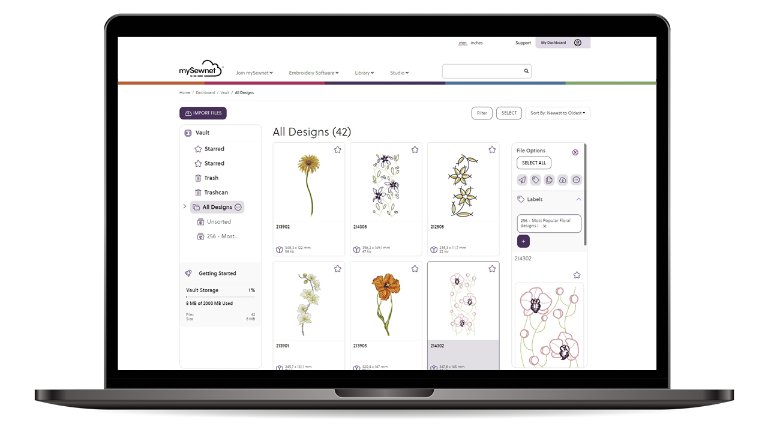
Modalità di configurazione
Utilizza questi semplici passaggi per organizzare in modo sicuro e ricercare facilmente tutti i tuoi disegni di ricamo.
- Accedi al tuo account mySewnet. Se non disponi già di un account mySewnet, registrati gratuitamente qui.
- Fai clic su Importa file
- Scegli le cartelle o i file (le cartelle manterranno i rispettivi nomi) ed esegui l'importazione
- Aggiungi etichette ai file; ad esempio "fiore", "animale", "nastro", ecc. Inizia aggiungendo etichette che si applicano a tutti i file, quindi deseleziona tutto e scegli singoli file.
- Aggiungi album; puoi aggiungere tutti i disegni a un album esistente.
- Completa l'importazione. Seleziona nuovamente i file per aggiungere più etichette e per ulteriori informazioni
- Trova facilmente nel tuo Vault il file che stai cercando.
I disegni della libreria mySewnet vengono automaticamente etichettati e possono essere individuati con la funzione di ricerca nel tuo Vault.
Vantaggi
-
Archiviazione
È possibile archiviare fino a 40.000 disegni di ricamo
-
Classificazione
È possibile classificare facilmente i disegni in modo che, qualora sia necessario, vengano visualizzati in più cartelle.
Ad esempio, sia nella cartella "Farfalle" che in quella "Fiori".
-
Anteprima
Per agevolare la ricerca, è possibile visualizzare un'anteprima dell'immagine di piccole dimensioni, anziché lunghi elenchi di nomi di file.
-
Funzionalità di ricerca, filtro e ordinamento
Puoi trovare con facilità esattamente ciò che stai cercando con le funzionalità di ricerca, filtro e ordinamento.
-
Denominazione
Aggiungi un nome descrittivo del disegno al ricamo per rinominarlo. Il nome del file viene mantenuto nelle informazioni del file.
-
Invia
È possibile inviare direttamente con un solo clic i disegni al software o alla macchina abilitata per mySewnet.
CONFRONTO
FUNZIONE |
Cloud |
Vault |
|---|---|---|
Archiviazione dei file
|
||
Archiviazione: GB
|
0.1 Gb
|
2.0 Gb
|
Archiviazione: numero di disegni
|
2,000 designs
|
40,000 designs
|
Organizzazione dei file in cartelle/album
|
||
Denominazione e ridenominazione dei file
|
||
Download dei file
|
||
Download di più file simultaneamente
|
||
Salvataggio di elementi nel Vault nella libreria
|
||
È possibile inviare i file direttamente al software o alla macchina abilitata per mySewnet
|
||
È possibile classificare lo stesso file in più cartelle/album pertinenti
|
||
Funzionalità di ricerca, filtro e ordinamento di file e cartelle/album
|
||
È possibile visualizzare le miniature delle immagini come anteprima
|
||
Segnalazione di file di ricamo danneggiati
|
||
Possibilità di contrassegnare i disegni come preferiti
|
||
Affidabilità per l'archiviazione a lungo termine dei file
|


 Italy
Italy