
mySewnet Silver Subscription
-
 Library Access
Library Access
- Free access to thousands of embroidery files
-
 Crafting
Crafting
The mySewnet Crafting Software makes it easy and fun to bring your big ideas to life! Create quickly, even with large shapes, patterns or pieces of material!
- Multiple operation types like Cut, Draw, Deboss and more open up creative possibilities for advanced and beginner crafters alike!
- Save time and materials by previewing your project before it is sent to cut and make any edits you want, quickly and easily.
-
 Lettering
Lettering
- Add text to your design
- Choose from 35 shape templates
- Use handles to adjust the shape of the lettering
- Adjust the stitch properties of each font
-
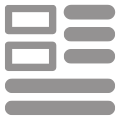 Basic Operations
Basic Operations
- Copy and paste elements
- Rotate, flip and center your Design
- Change thread colors
- Print a template
- Use Thread Cache to build custom thread lists
- Build embroidery fonts With QuickFont, using the TrueType fonts installed on your computer
- Export the finished Design in a wide range of embroidery formats
-
 Connected Features
Connected Features
With mySewnet Cloud, send and receive your designs from your storage and your mySewnet enabled machine*.
Use the connected features from a companion app, such as Design Placement and Photo Stitch, to create your best design yet.
* Some software features may only be available on mySewnet-enabled machines or may be limited by subscription level or software version purchased.
-
 Design Adjustment
Design Adjustment
- Align and resize
- Group elements in the hoop
- Change elements' layout order
- Change colors to a different thread range
- See a realistic preview of the design with LifeView
- Watch the design stitch out in the Design Player
-
 Super Designs
Super Designs
- Choose from animals, appliqués, corners and holidays and more
- Filled and outlines versions typically included
- Edit some Super Design stitch properties, like fill and line setting. Super Designs remain editable until fixed as embroidery stitches.
-
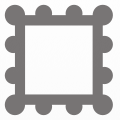 Frames, Borders and Flourishes
Frames, Borders and Flourishes
- Choose from over 650 frames and flourishes in a wide variety of styles
- Use the border and motif underline tools to create simple borders using satin, triple or motif stitches
-
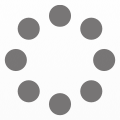 Encore
Encore
- Create exact or mirrored copies
- Adjust the number of copies, margin or gap
- Preview the results and adjust as desired then finalize the Encore design
- Choose from eight line styles with Encore-to-Line
- Select from 50 different shapes with Encore-to-Shape
-
 Endless
Endless
Add markers to an embroidery so it can be stitched out sequentially, as many times as desired.
After each stitchout, the fabric is re-hooped and markers are used to align the new stitchout to the previous one.
-
 Split Project
Split Project
- Divide your design into sections and export as separate stitch files
- Add alignment stitches to help match up sections when re-hooping
- Print templates to assist with stitching the design
-
 Name Changer
Name Changer
Design a team or club logo with different player names is now easier than ever. With the Name Changer feature*, all member names are generated and placed automatically in the same shape and design chosen for the first version. Use the feature for event napkins on the table setting, sport club t-shirts and more.
*Only available with Subscription
-
 Draw and paint
Draw and paint
- Enjoy a full range of freehand drawing and brush-painting tools
- Create and edit vector or bitmap pictures
- Export into many popular image formats
- Create multiply and horizontal/vertical repeats ro create patterns
-
 Express Design
Express Design
- Convert color areas into satin and fill stitches
- Trace picture outlines
- Create borders or appliqués around shapes in a picture
Minimum Requirements
- Windows 10
- Intel 32-bit or 64-bit processor or equivalent (1 GHz or higher)
- 4GB RAM
- 4GB of available hard disk space
- Display with at least 1280 x 720 resolution
- Internet connection required
Minimum Requirements
- macOS® High Sierra (10.13) or later
- Intel Core 2 Duo, Core i3, Core i5, or Xeon processor
- 4GB RAM
- 4GB of available hard disk space
- Display with at least 1366 x 768 resolution
- Internet connection required
Machine Formats
- .vp4 HUSQVARNA® VIKING® and PFAFF®
- .vp3 SINGER, HUSQVARNA® VIKING® and PFAFF®
- .vip HUSQVARNA® VIKING® and PFAFF®
- .shv HUSQVARNA® VIKING®
- .pcs PFAFF®
- .xxx SINGER®
- .sew Janome
- .pes (.pes version 2 - 11) Brother, Baby Lock and Bernina
- .pec Brother, Baby Lock and Bernina
- .jef Janome
- .hus HUSQVARNA® VIKING®
- .exp Melco
- .dst Tajima
- .10* Toyota


 United States
United States