
mySewnet Vault
Gem, organiser og søg gennem dine broderidesignfiler – uden besvær!
I mySewnet Vault kan du hurtigt og effektivt finde de perfekte broderidesigns til dine projekter. Importér dine broderidesigns uden besvær, anvend forskellige etiketter, og arranger dem i brugerdefinerede album.

mySewnet Vault
Topfunktioner
- Kategoriser den samme fil med flere relevante etiketter og i flere album
- Søg, filtrer og sorter filer og album
- Se miniaturebilleder som en forhåndsvisning
- Send direkte til mySewnet-aktiveret maskine eller software
- Fungerer med ethvert maskinmærke
- Sikker og sikker online opbevaring
- mySewnet Library-designs mærkes automatisk og gemmes i Vault
mySewnet Vault kommer gratis med en med en mySewnet-konto
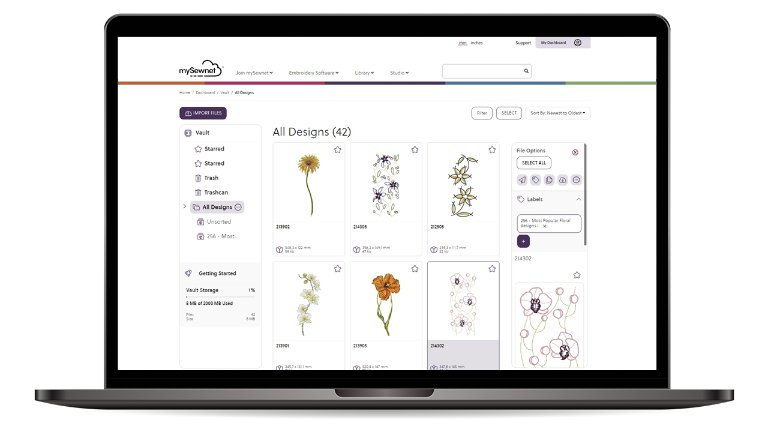
Sådan konfigureres den
Brug disse enkle trin til at arrangere og beskytte alle dine broderidesigns og gøre dem nemme at søge i.
- Log på din mySewnet-konto. Hvis du ikke allerede har en mySewnet-konto, så tilmeld dig gratis her.
- Klik på Importér filer.
- Vælg Mapper eller Filer (Mapper bevarer deres navne) og Importér.
- Tilføj etiketter til filerne, f.eks. blomst, dyr, bånd osv. Start med at tilføje etiketter, der gælder for alle filer, og fravælg derefter alle og vælg individuelle filer.
- Tilføj album, Tilføj alle designs til et eksisterende album.
- Afslut import. Vælg filer igen for at tilføje flere etiketter og få flere oplysninger
- Søg uden besvær i din Vault for at finde den ønskede fil.
Designs fra mySewnet Library bliver automatisk mærket, så du kan søge efter dem i din Vault.
Fordele
-
Opbevaring
Gem op til 40.000 broderidesigns
-
Kategoriser
Kategoriser designs uden besvær, så de bliver vist i flere mapper, hvis det giver mening.
Altså både sommerfugle og blomster
-
Eksempelvisning
Få vist et lille billede i stedet for lange lister med filnavne for at gøre søgningen nemmere.
-
Søg, filtrer og sortér
Find præcis det, du leder efter, uden besvær med funktionerne til at søge, filtrere og sortere.
-
Navngivning
Tilføj dit eget beskrivende designnavn til broderiet ved at omdøbe designet. Filnavnet vil stadig blive bevaret i dataene.
-
Send
Et klik for at sende designs direkte til en mySewnet-aktiveret maskine eller software.
SAMMENLIGNING
FUNKTION |
Cloud |
Vault |
|---|---|---|
Gem filer
|
||
Opbevaring: GB
|
0.1 Gb
|
2.0 Gb
|
Opbevaring: antal designs
|
2,000 designs
|
40,000 designs
|
Arranger filer i mapper/album
|
||
Navngiv og omdøb filer
|
||
Download filer
|
||
Download flere filer på én gang
|
||
Gem i Vault i Library
|
||
Send direkte til mySewnet-aktiveret maskine eller software
|
||
Kategoriser den samme fil i flere relevante mapper/album
|
||
Søg, filtrer og sortér filer og mapper/album
|
||
Se miniaturebilleder som en forhåndsvisning
|
||
Flag korrupte broderifiler
|
||
Markér designs som favorit
|
||
Egnet til langtidslagring af filer
|


 Denmark
Denmark